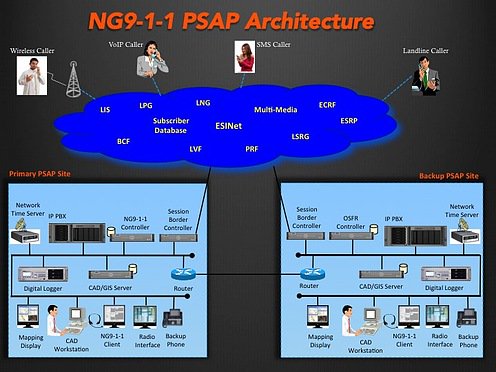Mar 25 2017 How To Migrate To NG911 In 5 Steps

For most Public Safety Answering Points (PSAPs), the migration to Next Generation 911 (NG911) is a daunting journey with no clear path.
This is understandable because, unlike most technical upgrades where one vendor provides you with their “best practices” to upgrade to their latest offering, NG911 encompasses many different technologies from different vendors. So, while most of your vendors can provide you with the upgrade path for their specific piece of the puzzle, it is often difficult to envision the path for a complete migration to NG911. What’s more, the standards for NG911 aren’t static; they are constantly evolving as new requirements are defined and ratified.
Unfortunately, as with most things in life, just because something is hard doesn’t mean you should avoid it. In fact, as I’ve discussed previously, PSAPs in general need to stop dragging their feet with NG911.
But how?
I often tell my kids that the best way to tackle a big task is to break it up into smaller, more manageable pieces. So, when they have a big project for school, I have them spread out the effort over a couple of weeks with smaller milestones along the way to help them complete their project.
I think the same philosophy holds true for an NG911 migration.
Smaller tasks (or in this case, projects) are easier to envision and plan. Once you determine your desired final goal, the migration can be performed in phases – each phase taking you one step closer to your final goal of your NG911 solution.
So, for the formidable challenge of migrating an E-911 PSAP to NG911, here is my easy five-step guide:
Step 1: Upgrade Your Center to Voice Over IP
NG911 is based upon the Session Initiation Protocol (SIP) standard, so your first step in the migration process will be to upgrade your center from the traditional analog/digital (a.k.a. TDM) phone system to a VoIP system that supports SIP. If possible, use this time to also convert your nonemergency and administrative circuits from the central office switch from PRI to SIP trunking.
Most emergency trunks still require CAMA circuits, but other circuits from the local carrier are now available as SIP trunks. SIP trunking is the foundation of the NG911 Emergency Services IP Network (ESInet), so your system will be ready to support connecting to the ESInet when it is available.
Task 2: Upgrade Your Mapping System
NG911 is going to provide most location information as geospatial (longitude/latitude) coordinates, so upgrade your mapping system to allow your center to automatically plot incoming emergency calls.
The good news is you probably already have some sort of mapping system in place to handle the growing number of wireless and VoIP calls that already deliver geospatial coordinates, but this will be your opportunity to include Automatic Vehicle Locator (AVL) capabilities with your mapping system to identify police, fire, and emergency vehicles as they approach an incident. Expanding your mapping system to be used by mobile first responders will also help prepare you for the NG911 migration.
Task 3: Upgrade Your CAD for NG911
As new standards are being defined to allow Computer Aided Dispatch (CAD) systems to communicate with one another and other system components, your CAD system will need to be upgraded to support the new NG911 features. Upgrading your CAD will also allow your center to store conversations with the incidents in the CAD data repository and link incidents with calls for more comprehensive reporting.
While you are transitioning to a new NG911-enabled CAD system, take the opportunity to move away from multiple desktop workstation systems to advanced all-in-one workstations with multiple displays. Today’s more streamlined, all-in-one workstations are more powerful and can support multiple applications on a single workstation system.
Task 4: Slowly Introduce NextGen Functions
Now that you have the core functionality of an NG911 PSAP solution, you can slowly start to introduce advanced NG911 functions such as short messaging service (SMS) service into your PSAP. Support for SMS (i.e. text messaging) is available today as a web browser application, but NG911 i3 support for SMS is also becoming widely available.
Once your call takers become comfortable with communicating with emergency callers using multiple media types, supporting calls with attached images or video and video streaming will be much easier for them to handle.
Task 5: Interface with the ESInet
Once you have established an NG911 PSAP and have gotten your feet wet with multimedia communications, the final step is to connect to the ESInet. Under the SIP architecture, connecting to the ESInet is as simple as introducing Session Border Controllers (SBCs) onto your network and connecting them to the ESInet. Legacy gateways that interface with old analog/digital circuits can be removed since all of the communications in and out of your PSAP will now be via SIP.
Connecting to the ESInet makes possible new communications with the emergency network. Service and availability states for your PSAP are now provided to ESInet components so that intelligent call routing of emergency calls can be performed. Geospatial location information for emergency calls is delivered automatically with every call, in real-time. And, Emergency Incident Data Documents (EIDD) produced by your CAD system are optionally shared with the emergency network and neighboring NG911-enabled PSAPs.
Final Thought
Is migrating to NG911 a big deal? Absolutely, but making the transition to NG911 can be accomplished simply as long as you pace yourself and implement NG911 features in phases.
While each of the tasks I have suggested may be major projects in themselves, they are self-contained enough to allow you to manage the transition. However, if you still find it to be overwhelming, consider using a system integrator to help you architect your upgrade to ensure your migration goes smoothly and painlessly.